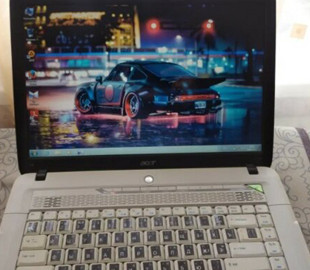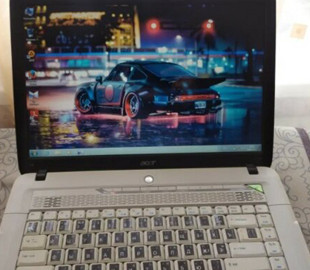
If you notice that your laptop heats up more than usual, then you can solve the problem yourself.
If a laptop overheats to the point where it becomes difficult to work with and performance suffers, this can be a cause for serious concern.
There can be several reasons why your laptop heats up. First, if your laptop may be in a place with a high ambient temperature.
In this case, it is quite normal to expect the laptop to overheat . If you use the laptop in a place with insufficient air circulation, the laptop is prone to overheating.
The laptop can also overheat if the internal components are clogged with dust, which prevents the flow of clean air, and also if the laptop's internal cooling components, such as the heatsink or cooling fans, are faulty.
The most common solutions to laptop overheating problems are:
Remove dust your laptop for effective airflow and check for wear and tear.
Be sure to use an original or certified laptop charger.
- < li>Prevent unnecessary programs and processes from starting automatically.
- Use a laptop cooling stand.
- Keep the room cooler.
- Update BIOS settings.
- Change the power plan.
- Replace the CPU thermal paste.
< li>Start the troubleshooting menu.