Named 8 applications in Samsung smartphones that are better to delete

After unpacking and setting up each new Samsung smartphone, the first step that experts recommend is to uninstall all unnecessary pre-installed applications. This saves storage space and CPU resources. Gizmochina has prepared a list of programs that Samsung should stop pre-installing on its smartphones, which will not only improve its reputation, but also change the interaction with the user.
Microsoft Office
Microsoft's partnership with Samsung goes beyond Link to Windows, as Galaxy smartphones also come with a suite of Microsoft Office apps, such as Microsoft 365 and Outlook. While you can prevent these from being installed automatically when setting up your Samsung Galaxy, it's easy to skip this step, and Microsoft Office, while useful, doesn't work as well on smartphones as it does on PCs. And the availability of Google alternatives like Google Drive and Gmail further reduces the incentive to install them.
Microsoft OneDrive and LinkedIn
You should also avoid pre-installing these two apps. Samsung Galaxy smartphones already come with Google Drive, which offers three times the free storage space of OneDrive and better compatibility with most Android backup apps.
LinkedIn is not intended for the general public, but for professionals and businesses. The main reason for pre-installing the app should be to target the majority, not a specific segment. Therefore, LinkedIn should not be pre-installed in most cases.
Samsung Kids
The app helps parents create a safe and engaging digital environment for their children by allowing them to change access to specific apps, monitor app usage, add device time limits, and restrict access to specific websites. Since most Samsung users — adults who don't need such apps would be better off if Samsung made Samsung Kids available on the Google Play store.
Samsung Calendar
A useful app, but its incompatibility with other devices is always frustrating. Unfortunately, the app only works with Samsung devices. It also lacks PC support, and every time you want to see your upcoming appointments or set tasks/reminders while using your PC, you have to grab your smartphone. As an alternative, it's better to replace this app with Google Calendar, which works on any device and has great Gmail integration.
Samsung Keyboard
It works well with Samsung phones, but there are many great keyboard alternatives with additional features. Gboard — one of them, which has better word prediction capabilities, more accurate typing, a backspace function, and a wide range of themes and settings. Integrated Google Translate makes texting easier.
Samsung Free
This app allows users to watch channels (limited), read news, and play games. It’s a completely free service, but it’s only available in select regions, including India.
In a world with plenty of free content on YouTube and premium services like Netflix and Amazon Prime Video, Samsung Free offers less incentive to get people on the platform. You can use the Google app to get news, and the Play Store has a large collection of engaging games (both free and paid).
Recent Posts
Justyna Steczkowska Ołśnie is during the first attempt in Basel. “The reverb shakes the whole arena.” Foreign media impressed
Justyna Steczkowska is already in Basel, where she is intensively preparing to perform at the…
Andrzej Duda did not hide his emotions. He raised his voice and appealed to Poles. “Take responsibility for Poland”
Celebrations commemorating the 234th anniversary of the adoption of the Constitution of May 3 had…
Prince Harry is again destroyed by family peace. The palace is surprised by his words about his father
The royal family was again in the fire of a media storm. < img src…
Paulina Smaszcz could not stand it in the “case for a reporter”. She flooded with tears on the vision
Picnic is usually associated with rest, grill and carefree. < img src = "https://zycie.news/crrops/5381cb/620x0/1/0/2022/11/05/eyhxunswq3cnwiiyif alt…
Britain gave the Armed Forces all AS-90 artillery settings: what was replaced
< img src = "/uploads/blogs/2d/07/ib-1iqajp0ei_b2715237.jpg" Alt = "Britain gave the Armed Forces all artillery settings…
Windows operating system upgrade can result in losing all disk data: what to do
< img src = "/uploads/blogs/3C/67/ib-FS7jba6rri_ab46a773.jpg" Alt = "Windows Updates can lead to loss of all…