How to block unknown numbers on WhatsApp. There is a simple but not obvious solution

Let's say you don't want strangers or organizations to be able to write to you on the popular WhatsApp messenger. Here's what you need to do to block unknown numbers on WhatsApp.
The popular WhatsApp messenger, once created with the participation of Ukrainian emigrant Jan Kum, has today become the main means of communication for many users.
And this is actively used by various scammers, spammers and organizations that like to send unwanted messages.
Receiving such messages can be undesirable for many reasons. Sometimes they simply distract you from important matters, and sometimes they can threaten your security.
Let's figure out how to make sure that people and organizations you don't know can't send you messages or call you via WhatsApp messenger.
How to block unknown numbers in WhatsApp — a few simple steps
This instruction wouldn't make much sense if there was one magic checkmark in WhatsApp settings to block all unknown numbers.
But there is no such item in the settings.
And this puts many users in a dead end.
But there are still tools to prevent anyone from texting or calling you on WhatsApp.
Change your privacy settings on WhatsApp
Go to your privacy settings.
1. Open WhatsApp.
2. Go to 'Settings' (in the bottom right corner of the WhatsApp app for iOS, or the top right corner of the Android app).
3. Select 'Privacy'.
4. In the options below, select 'My Contacts' or 'Nobody':
- Last Seen
- Profile Photo
- About
- Status
This will minimize the possibility of contact with unknown numbers and subscribers who are not in your phone book.
Change group settings in WhatsApp
Also, don't forget to change the privacy settings for group invitations. This is another way that unknown numbers can “knock” on you on WhatsApp.
To change group invitation settings, follow these steps:
1. In the 'Privacy' settings, tap 'Groups'.
2. Select 'My Contacts' or 'My Contacts Except…'.
This ensures that unknown numbers can add you to any groups. In addition, if you select 'My Contacts Except', you can also specify contacts you know who will also not be able to add you to any groups.
Block individual numbers in WhatsApp manually
If you have already received WhatsApp messages from unknown numbers, you can manually add them to the blacklist. This way, unknown numbers in WhatsApp will be blocked. They won't bother you anymore.
To block an unknown number on WhatsApp, do the following:
- Open a chat with the unknown number
- Click on the recipient's number at the top of the chat window
- Select the 'Block' or 'Block & Report Spam' option
All further messages from this number on WhatsApp will be blocked.
Recent Posts
Taken from life. “My son -in -law was sitting for me for months, he did nothing and just ate”: I lost my patience when he swallowed the last chop from a pan
I am not a man who gets irritated easily. < img src = "https://zycie.news/crrops/b3ed2b/620x0/1/0/2025/04/29/lnral32PNNZNNNYNJ7 alt…
Tusk's symbolic blow. Three words were enough to embarrass Nawrocki
The presidential election is fast approaching, and the atmosphere around the campaign is getting worse.…
16-year-old Maja disappeared after leaving the house. The police are asking for help
In Mława, an intensive search for 16-year-old Maja Kowalska is underway, who disappeared on Wednesday,…
The production of “Dance with the Stars” responds to the allegations of the bill. Sharp words were said
Last Sunday, emotions in "Dancing with the Stars" reached its zenith. < img src =…
Turkish developers presented heavy machine guns SAR 127 MT for landing ships
< img src = "/uploads/blogs/AE/6D/ib-1iq14mkil_4999EA2A6.jpg" Alt = "Turkish developers presented heavy machine guns SAR 127…
Czech developers have presented a modernized reactive system of ram-70 Vampire 4D
< img src = "/uploads/blogs/aa/6f/ib-FS4bhiqep_16240df4.jpg" Alt = "Czech developers presented a modernized reactive system of…