Experts told how you can quickly free up the memory of your smartphone

Timely memory cleaning and optimization of settings allow not only to restore the phone's performance, but also to extend its service life.
The problem of lack of memory on a smartphone is one of the most common among owners of iPhone and Android devices.
It can lead to slowing down the phone and various malfunctions. To avoid these difficulties, it is important to promptly clear the phone's memory of unnecessary files and optimize its performance.
On Android devices, the most accessible way to clear memory is to delete cached data that accumulates as a result of the operation of programs and the system itself. This can be done through the settings by selecting the «Storage» and the «Free up space» option.
If this is not enough, you should pay attention to installed programs, delete unnecessary ones and clear the data of those that take up a lot of memory. The Google Files program with the «Cleaning» tab will also help to get rid of temporary files.
An additional way to free up memory is to use an SD card. Some devices allow you to transfer programs and data to a memory card through the settings, which relieves the built-in storage. However, it is better to store the most important data in the smartphone's internal memory.
If the device works slowly, you should turn off the animation of the interface. By enabling the developer mode through the phone settings, you can set the «No animation» for windows, transitions and other visual effects. This will reduce the load on the processor and speed up the device.
On the iPhone, memory cleaning also starts with deleting the cache and temporary data of applications. Although iOS automatically manages cached files, users can further free up space by deleting app data through the settings.
To save space, iPhone owners are advised to use lightweight versions of applications available in the App Store.
Recent Posts
Stanley from the “Sanatorium of Love” defends Bogdan. It was different than everyone thought
Bogdan spoke about the famous scandal around Bogdan and Grażyna. It was different than everyone…
Zodiac signs that are less likely to shine with intellect. Their strength lies elsewhere
Intelligence is not the number of points in the test, but a way of seeing…
Watch out for SMSs with a request for payment! Fraudsters threaten the bailiff
Although cyber criminals constantly change the methods of action, their goal remains the same -…
April will be a breakthrough for four zodiac signs. They will meet their unexpected changes and happy twists and turns
Although April is already underway, its fullness is only ahead of us - and for…
Taken from life. “I gave everything to my son”: He gave me to a nursing home
When I was thirty -two, I became a widow with my little son in my…
Ministry of Defense targets weapons for unification in the production of unmanned systems
< IMG SRC = "/Uploads/Blogs/72/44/IB-FRG257TH1_EF7B2715.jpg" Alt = "Ministry of Defense targets weapons for unification in…