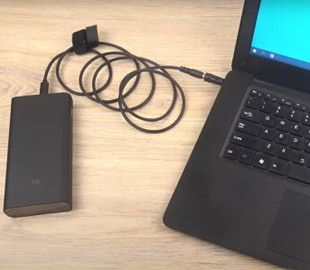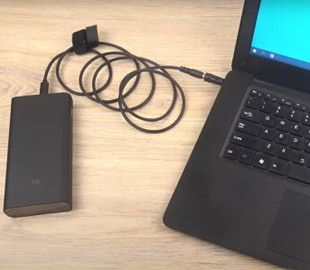
The ability to charge your laptop anywhere and anytime gives you the freedom to work and travel without worrying about battery drain.
Portable batteries (Powerbanks) are, in fact, batteries that can charge various electronics, in particular laptops, you can buy it on the Internet, an electronics store or in regular stores.
To charge a laptop from a power bank, make sure the power adapter is compatible with the laptop.
While some laptops can be charged with a USB-A power adapter, most require a power adapter with a USB-C output, a removable or DC.
USB-A ports are rectangular and often have a three-pointed symbol next to them.
USB-C ports are small and oval.
Ports AC ports look just like the sockets in the walls of buildings.
The DC ports are small and round, with a single pin in the middle.
Turn on your Powerbank. For PSUs, you need to press the power button so the battery doesn't drain at constant power. The power button often has small LEDs or a symbol that lights up to indicate that the power bank is on.
Plug an external power bank into your laptop. Many USB-C power banks come with USB-C cables that can be used to connect a power source to a laptop. Alternatively, you can use an adapter for charging the computer.