Experts tell you how to easily transfer your contacts when switching from iPhone to Android
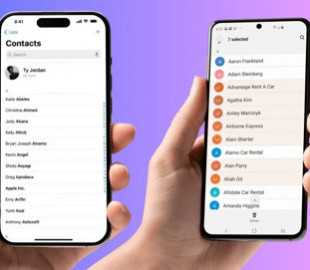
You can transfer contacts from iPhone to Android in two ways – via cable or wirelessly. Both methods are reliable and do not require special skills.
The wired method involves using a Lightning-USB-C or USB-C-USB-C cable. First, you need to turn on your new Android device and connect to Wi-Fi. During setup, the system will offer to copy data. After connecting the cable to both devices, a request will appear on the iPhone. Next, you need to log in to your Google account on your Android smartphone.
The next step is to select the data to copy. After selecting the contacts, the system will start the transfer. The process time depends on the amount of information. Important: after completion, you need to disable iMessage on the iPhone through the “Settings” menu.
The wireless method does not require a cable. To use it, just connect both devices to Wi-Fi. A QR code will appear on the Android smartphone screen. You need to scan it with your iPhone camera to download the “Move to Android” app.
After installing the app and granting the necessary permissions, you can select the data to transfer. It is important to keep the devices close together during the process. As with the wired method, you should turn off iMessage when you are finished.
Both methods allow you to save not only contacts, but also photos, videos, and calendar events. When using a cable, you can transfer more types of data. For a successful transfer, you need to make sure that both devices have sufficient battery power.
The entire process takes from a few minutes to an hour, depending on the amount of data. Once the transfer is complete, the contacts will immediately become available on your new Android smartphone.
Recent Posts
In Georgia, the Opposition TV channel MTAVARI has stopped broadcasting
< img src = "/uploads/blogs/0d/e0/ib-FS61bluoh_cde647a9.jpg" Alt = "in Georgia stopped the Opposition TV channel Mtavari"/>…
Retailers from China reduce advertising costs on US social networks
< img src = "/uploads/blogs/8c/28/IB-FS5S2O8G0_65A35963.jpg" Alt = "China's retailers reduce advertising costs in US social…
After Tomasz Jakubiak's departure, his wife made an eloquent decision. The reactions on the web are moving
On April 30, 2025, on Wednesday evening, the family of Tomasz Jakubiak gave the public…
Tomasz Jakubiak's sister about his departure. Moving words
On April 30, 2025, Tomasz Jakubiak died - a valued chef, running culinary programs and…
Iga Świątek does not beat the bush after defeat. Very honest words
It was supposed to be a step towards defending the title. < img src =…
French developers integrated AASM Hammer Aviation Bombs into Ukrainian MiG-29 fighters
< img src = "/uploads/blogs/8d/4f/ib-FS60na9nb_c6fc9316.jpg" Alt = "French developers integrated AASM HAMMER Aviation bombs into…