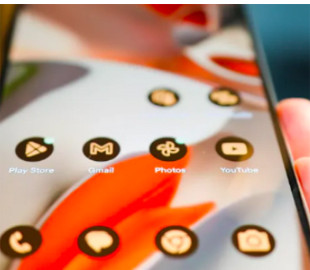There are many ways to save battery life on Android phones. These settings — the most effective, easiest and fastest ways to save battery power, regardless of the type of device.
There are many ways to increase the battery life of your Android device, and here — 11 functions that should be disabled or completely removed for this. ZD Net writes about it.
There are many ways to save battery on Android phones. These settings — the most effective, easiest and fastest ways to save battery power, regardless of the type of device, whether it's the latest Samsung, Google Pixel or OnePlus.
Always-on display
One of the biggest battery drainers batteries of any smartphone — it's an always-on display. Companies regularly say that this display setting only consumes about 1%–2% per hour, but it's always much more.
Adaptive battery required
Android has a built-in handy feature called Adaptive Battery, which is available on most devices. Adaptive Battery can automatically manage the phone's performance and efficiency in the background, using special processes to extend battery life.
For example, it will help when maximum performance is not needed, such as when scrolling through incoming messages, the setting will reduce performance and will save some battery.
Battery saving function
Pixel phones go further by using Extreme Battery Saver, which disables more features and suspends most apps.
However, as it significantly limits the performance of an Android phone, it is recommended that you only use Extreme Battery Saver when absolutely necessary, such as when the phone's charge is in the single digits.
Dark Mode
Over the past few years, many mid-range and budget Android phones have followed the lead of their flagship counterparts by adopting OLED displays. This technology allows individual pixels to dim or turn off completely when not in use.
This feature is much better for battery life than traditional LCD screens with one large backlight. When switching to the dark theme of the phone, these pixels will dim much more often and in turn will save some battery power.
200% Deposit Bonus up to €3,000 180% First Deposit Bonus up to $20,000Display brightness and sleep time
It is known that reducing the brightness of the display can help save battery power, but it is worth repeating. Modern phones have enough brightness, and sometimes there is no need to crank the settings to the maximum to scroll through Instagram or check mail.
It is better to delete unused accounts
When setting up accounts on the phone, all old accounts remain, constantly updating and draining your battery in the background. If you have old accounts on your device, you should delete them from your phone as soon as possible.
Turn off keyboard sounds and haptics
If sound and haptic feedback are enabled on your gadget, your battery may suffer because the phone has to make a series of vibrations and noises every time you press a button on the keyboard.
Hear and feel the keyboard while typing — it's a nice experience, but it's not ideal if you want to squeeze a little more power out of a full charge.
Notifications need to be reduced
It's not always realized, but notifications can be one of the biggest drains on your phone's battery. Not only does the phone buzz and ring all day, but the apps themselves are constantly updating in the background, looking for new notifications to send.
Most apps have ways to limit the number of notifications they receive, but the easiest way to turn them off — through your phone's Settings app.
No recognition required by “OK Google”
The “Okay, Google” function is most likely draining the battery a lot. The microphone is active, waiting for words to activate the digital assistant, and this process takes a lot of energy throughout the day. Disabling this feature — a simple task for those who don't use the assistant every day.
The screen refresh rate should be reduced
Whether it is 90 Hz, 120 Hz or even faster, increasing the screen refresh time helps to make animations, scrolling social networks and everyday interactions more fluid and responsive. Unfortunately, a high refresh rate also means increased battery usage — sometimes it might be better to turn off this feature.
Turn off unused wireless features
Many apps and services rely on these connections, which can quickly degrade your Android experience. However, if you're not using anything that requires Bluetooth and your phone isn't being used for GPS, it might be worth turning off some of these features to save battery life.