What to do if your Instagram account is hacked

If it seems that your Instagram account has been hacked or is being used by someone else, you need to take immediate steps to protect it.
Start by checking your email, this should be done first.
If you received an email from security@mail.instagram.com notifying you of change your data, try to undo the changes by following the link in the letter. If you changed other data, such as your password, request a login link or security code.
To confirm ownership of the account, select the recovery option on the login screen. Enter the email address, phone number, or username associated with the account. After verification, receive a login link and follow the instructions.
If you have lost access to this data, go to the recovery page via your browser and follow the recommendations.
If you were unable to use the login link, contact support. Enter an email address that only you have access to. Instagram may request additional information to verify your identity.
Accounts without a photo will need to provide your address, phone number, and the device you used to register. For accounts with photos, Instagram will ask you to record a video selfie where you turn your head in different directions.
The video is used for verification purposes only and will be deleted after 30 days.
If you are unable to verify your identity the first time, you can repeat the process. Following these steps will help you regain control of your account and protect it in the future.
Recent Posts
Danger by deceptive questionnaires: As Dnieper was trapped on the dating site
< img src = "/uploads/blogs/de/c4/ib-ibrkkj_6c3a1f2f.jpg" Alt = "Danger of deceptive questionnaires: how a woman got…
A flock of 100 drones and si: which UAVs and robotic platforms of the Armed Forces appeared at the front
< IMG SRC = "/Uploads/Blogs/C7/B0/IB-FRUL1GDCA_999EA2A6B.jpg" Alt = "Flight 100 Drones and AI: What UAVs and…
The US has introduced record duties on the import of solar panels from four Asian countries
< img src = "/uploads/blogs/4b/e2/ib-frulbfio3_2A6B1bbb1cb.jpg" Alt = "USA introduced record duties on the import of…
The fraudsters began to invite players to Beta Test New Silent Hill Shuster
< img src = "/uploads/blogs/38/b3/ib-1ipehumac_a2a6bbb1c.jpg" Alt = "frauds began to invite players to & quot;…
Samsung started release One UI 7 for Galaxy S23
< IMG SRC = "/Uploads/Blogs/CC/E7/IB-FRUQ2OVAT_2A6BBB1CB.jpg" Alt = "Samsung started the issue of One UI 7…
War is exacerbated: China invented a new Shi-chip despite the US prohibitions
< img src = "/uploads/blogs/90/90/9d/ib-ibq5d7ll_40df4a49.jpg" Alt = "War is exacerbated: in China invented a new…