Not just chrome: interesting and safe alternatives to the Google Chrome browser
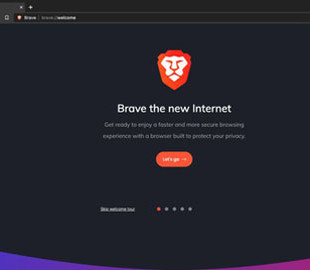
Undoubtedly, for most, Google Chrome remains the main browser for searching for information, and this is logical, because it is everywhere: Google Search, despite numerous lawsuits, remains a monopolist, and the company is able to do everything to promote its product. So, most likely, you are reading this article now through Google Chrome.
This is also evidenced by the statistics of the analytical agency StarCounter: Chrome accounts for as much as 65.77% of all users, while Edge — 12.71%, Safari — 8.63%, Firefox — 6.61%, Opera — 3.15%.
But let's be honest: it can eat up tons of RAM, affect performance, and is also, as most believe, too integrated into the Google ecosystem with all the consequences for privacy. But surfing the Internet is not limited to one browser, right? There are many interesting alternatives that can offer something new, different, and sometimes even better.
What's under the hood of a browser: engines and architecture
Before diving into the overview of browsers, it's important to understand what a browser engine, or engine, is. This is the part of the browser that is responsible for rendering pages and processing HTML, CSS, and JavaScript. If you compare a browser to a car, then the engine — this is the engine that starts this car.
The most common engines today are Chromium (the one that underlies Google Chrome and many other browsers), Gecko (Firefox engine) and WebKit (used by Safari). Chromium dominates the market, and most browsers are based on it. But is there an alternative to it? Of course, there is! We will talk not only about unique browsers, but also about their engines.
Why is it better to choose another browser instead of Google Chrome?
Chrome is generally great. It works well with Google, with all its services, so most people don't see the point in switching to another browser. It is fast, functional, integrated with popular Google services. But even ideals have their weaknesses. Have you noticed how Chrome eats up your computer's memory? Or how it collects information about your every move?
If privacy and productivity are important to you or you just want to try something new, there are many alternatives that deserve your attention.
10 browsers that will change the way you think about searching, browsing, and the internet
Opera GX: A Browser for Gamers
Platforms: Windows/macOS/Android/iOS
Opera GX — my personal favorite, which I have been using as my main browser for several years. Opera GX positions itself as a specialized browser built with the needs of gamers in mind. If you have ever been looking for a way to surf the Internet without compromising your gaming experience, Opera GX may be just what you need. The browser has unique resource usage control features, allowing users to limit the amount of RAM and CPU power the browser uses to keep your games running smoothly.
Opera GX also has built-in integration with Twitch and Discord, allowing gamers to stay connected with their communities effortlessly. It also features GX Corner, which provides information on the latest games, discounts, and news from the gaming world. The Opera GX interface looks quite futuristic with customizable colors, creating an atmosphere that fully matches the gaming lifestyle. Well, if you are already familiar with Opera, GX will definitely appeal to you, as it offers the same functionality, only even more.
Brave: Stop the trackers
Platforms: Windows/Linux/macOS/Android/iOS
Brave is an open-source browser co-founded by Mozilla and JavaScript developer Brendan Eich. He hopes to “save the internet.” Brave integrates Leo, an AI assistant for working with information on web pages and documents. Leo can help with information extraction, content creation, and programming.
Available for a variety of desktop and mobile operating systems, Brave positions itself as a faster and safer browser. It does this in a somewhat controversial way—by automatically blocking ads and trackers.
Brave's goal is to offer an alternative to the current system of providing free content to users, supported by advertising revenue. Developers are encouraged to join the project on GitHub, and publishers are invited to become partners to work on creating an alternative way to monetize their content.
SigmaOS: Internet without borders
Platforms: macOS
SigmaOS — is a real find for those who want to manage their online life and privacy at the same time. Sigma is based on Chromium, but has its own features that make it unique. This browser is positioned as an «all-in-one» solution for managing productivity and privacy.
SigmaOS allows you to conveniently organize your workspaces, using separate tabs for different types of activities – work, leisure, study. All these spaces are customized to specific needs to quickly change contexts. Also worth noting is the integrated note system: you can save important information without having to use additional applications.
And, of course, where without AI. SigmaOS works with A1Kit, the first browser engine with artificial intelligence. SigmaOS uses LLM agents and custom page extraction to safely understand the context of what you are working on and help you with everyday tasks. SigmaOS is also known for integrating Airis, an AI assistant that provides brief information about the content of the page and can help with finding information.
SigmaOS pays great attention to privacy control. The browser allows you to easily clear cookies and history, and also has a function to destroy traces of your activity on the network, which makes your actions even more anonymous.
SigmaOS — it is more than a browser, it is an entire OS that helps with everyday tasks. In addition, the service offers to join the community. It is also important that SigmaOS has a competitor in the form of Arc, which was released a little later.
Zen: in search of Zen
Platforms: Windows/Linux/macOS
If you're tired of the hustle and bustle of modern web surfing and want to experience true Zen, Zen is made for you. This browser has a minimalist design and is designed to help you focus on the main — content.
Zen was developed with the needs of users who value simplicity in mind. There's nothing superfluous here — everything is as compact and concise as possible. Zen is based on WebKit, which makes it a great alternative to heavier Chromium-based browsers. The built-in ad and tracker blocker helps get rid of annoying banners and also reduces the load on the system.
Zen is the perfect choice for those who value time and minimalism. Its main idea is to give users back control over what they see on the Internet by removing unnecessary elements.
Mullvad: Privacy Above All
Platforms: Windows/Linux/macOS/Android/iOS
Mullvad is a true privacy champion, created in collaboration with the developers of the famous VPN service Mullvad. Like other products from this company, Mullvad aims to provide users with the maximum level of anonymity. It is based on the Gecko engine, which already makes it an interesting alternative for those tired of the Chromium hegemony.
A special feature of Mullvad is the integration with VPN, which allows you to fully control your visibility on the network. Without any trackers or advertising campaigns, Mullvad — it's a browser for those who value their privacy above all else. His philosophy is simple: no compromises on privacy. Powered by Gecko, Mullvad offers smooth browsing with a strong focus on user protection.
Arc: not just a browser, but a whole workspace
Platforms: Windows/macOS/Android/iOS
Arc — a relatively new browser that has already gained favor among users. The main feature of Arc Search is the intelligent Browse for Me search. It personalizes your search with AI, giving you the ability to get what you want.
Arc is based on Chromium, but offers unique features, such as organizing tabs in a vertical panel, which allows you to more efficiently manage your open resources. A unique feature of Arc is the ability to create collections of tabs that you can save for later use, as well as share them with other users. This makes Arc an indispensable tool for a team or those working on joint projects.
The browser also includes an interesting tool called Arc Max, which allows you to preview Ask on Page, Tidy Tabs, and Ask ChatGPT links for 5 seconds.
Arc also supports integration with third-party services like Slack and Notion, which greatly expands its functionality and makes it a great choice for those who value productivity and collaboration.
Arc is more like another device on your computer or smartphone than a browser, which makes it very functional. In addition, unlike SigmaOS, the browser is supported by a large number of devices.
DuckDuckGo Browser: Anonymity Without Extra Effort
Platforms: Windows/macOS/Android/iOS
DuckDuckGo Browser, in addition to its cool name, is a real safe for your data. Built with the aim of maximum protection of user privacy, it is based on the WebView engine and has built-in tracker blocking and automatic HTTPS integration. DuckDuckGo provides you with the opportunity to browse sites without constant tracking and advertising that chases you from one page to another.
The Fire Button feature lets you delete all traces of your activity with one click, clearing your history, cache, and cookies. This is especially useful for those who value simplicity and speed in controlling their privacy. DuckDuckGo — it is a great choice for those who want to combine a simple interface with powerful security features.
This browser also has its own search engine, which can be used not only in the original browser, but also in any other if you are tired of Google's monopoly.
Tor: the Internet without borders
Platforms: Windows/Linux/macOS/Android
Tor — browser for those who seek complete anonymity and freedom on the network. Built on the Gecko (Firefox) engine, it uses the Tor network to encrypt your internet connection and route it through a series of servers, making you nearly invisible to outside observers.
Tor is ideal for those who want to bypass censorship, hide their online activity, or access sites on the deep web. By using multiple layers of encryption, this browser provides a high level of protection, but may be a little slower than other browsers. However, for many users, privacy and freedom are worth this small sacrifice.
Browsh: text browser via terminal
Platforms: Windows/Linux/macOS
Browsh — is a unique browser that works directly through the terminal. It allows you to view modern web pages, including images and videos, in text format. This is not only exciting, but extremely useful for those working on remote servers or in resource-constrained environments.
Browsh supports basic browser features such as authentication and JavaScript, allowing users to interact with most web resources. For those who value speed, efficiency, and the ability to work with the web in text mode, Browsh is an indispensable tool. It is based on Firefox and can be used to work in the most modest conditions where other browsers simply do not work.
Lynx: a real retro
Platforms: Windows
Okay, this is already outdated technology, but it's still worth knowing about it, we're still talking about interesting browsers. Lynx — is a text-based browser that you control with the cursor keys on your keyboard. No images, no videos, no JavaScript, no cookies, nothing — in Lynx you just get text, and that's it.
This robust browser has gained favor with visually impaired users due to its compatibility with text-to-speech features.
For web developers, Lynx offers a relatively easy way to see how web crawlers and search engines interpret pages. This proves especially handy for making changes related to search engine optimization.
The Lynx browser has been around since 1992, making it the oldest browser still in active development. Download the latest version and get ready for web browsing to become the equivalent of a time machine.
Recent Posts
Brands restore advertisement on social network X with cautious costs so you don't provoke Ilon Mask
< img src = "/uploads/blogs/fa/2e/ib-free73rk_ae9a8e9a.jpg" Alt = "Brands restore advertising in x with cautious costs…
Endless energy for cars and homes: Chinese want to build a giant space power plant
< IMG SRC = "/Uploads/Blogs/C3/D3/IB-FRD2MPQ3V_7B271523.jpg" Alt = "Endless energy for cars and homes: Chinese want…
Known Bitcoin Miner will go to space on SpaceX rocket
< IMG SRC = "/Uploads/Blogs/C0/D2/IB-FRD6KEPM1_9B53C0BBB.PNG" Alt = "known bitcoin-mainer goes into space on SpaceX rocket"/>…
Millions of Android Smartphones support “secret” features: how can they be used
< img src = "/uploads/blogs/ef/0a/ib-free0dq_316240df.jpg" Alt = "millions of Android smartphones support & quot; quot;…
After the scandal with the Signal Signal Signal, the white house became shaky
< img src = "/uploads/blogs/80/e1/ib -1inlvu0i7_999ea2a6b.jpg" Alt = "after a scandal with a Signal Walza…
RSF called for Azerbaijan's power to release Abzas Media Media Vagifgizi and other detained mediators
< img src = "/uploads/blogs/b3/81/ib-frd325252tq_715237c6.jpg" Alt = "rsf urged the Azerbaijan power < p >…