Maximum protection. Seven reliable ways to protect your Gmail from hacking
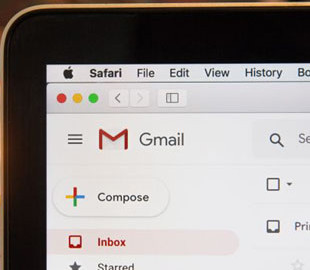
In today's world of cyber threats, the security of personal email is becoming especially important. Gmail, being one of the most popular email services, attracts not only millions of users, but also the attention of hackers.
RBK-Ukraine (Styler project) tells about ways to protect your Gmail account from hacking with a link to the Technology Personalized website, which specializes in technological topics.
Use a reliable password
The first thing you should do is set a strong password for your Gmail account. A strong password is not just a combination of letters, symbols, and numbers, but also its length. To create strong protection, try to use a password that is 16 characters long and contains lowercase letters, numbers, and symbols.
Avoid using your date of birth, your name, etc. Also, if you have multiple accounts, each of them should have a unique and strong password.
Now you might be wondering how to remember such complex passwords. For this, you can always use password managers that store them in a secure vault. Not only do they store your passwords and protect them from hacking, but they also simplify the login process by auto-filling your data and helping you set a strong password by offering recommendations.
Enable two-factor authentication
Two-factor authentication (2FA) is a great way to add an extra layer of security to your Gmail account. Once you set up 2FA, you'll need to use your phone and password to log in to your Gmail account, making it much harder for someone to hack into your account. Here's how you can enable it:
- Go to your Google Account
- In the navigation bar, select “Security”
- Select “Two-factor authentication” under “Signing in to Google”
- Select “Get started” and follow the on-screen instructions to set up two-factor authentication
Manage apps that have access to your Gmail account
We are asked to enter our email address to access certain websites (almost everyone these days). While this may be a necessity for accessing important websites, you should always be careful about which resources access your Gmail account.
To remove access to your Gmail account from websites you no longer use, you can go here, select the service you no longer use, and remove your Gmail account from that website.
Remove extensions you don't use
As you install more add-ons and extensions on your browser, you have more opportunities to become vulnerable. Even when you take all precautions, if the apps or extensions you use are unsafe, they can provide hackers with an easy way to steal your data.
This is why you should limit the use of apps and extensions or remove them. If you do not want to delete, then it is worth checking the reliability of each source that released the extension.
Prohibit opening of spam emails
Another way to protect your Gmail account is to not open emails from unknown addresses. In particular, although it is impossible to avoid all emails, you can avoid clicking on links in unknown emails.
Although Gmail filters them, it's always best to be very careful. Do not open documents attached to an email unless they are from a trusted source.
Avoid using public Wi-Fi
You should only use a mobile connection or a trusted Wi-Fi network to access your Gmail account. It's best to choose public Wi-Fi only when you need to get a task done urgently. Unsecured networks can easily give hackers access to your Gmail.
Always stay updated
If you are using Gmail from a web browser, you should make sure your browser is updated. If you use the Gmail app, make sure you have the latest version installed. It always contains bug fixes and vulnerabilities that are new and fresh in the market.
You can also use your Gmail login history to check for any suspicious activity. If you see any suspicious activity or a device logged into your Gmail account, simply delete your account.
Recent Posts
Billionaires have become more: Forbes named the richest people in the world
< img src = "/uploads/blogs/dd/47/ib-free3333orj_5e60e1b2.jpg" Alt = "billionaires became more: Forbes named the richest people…
Human rights activists ask the US Congress to protect USAGM journalists who are at risk of persecution
< IMG SRC = "/Uploads/Blogs/27/A3/IB-FREHQ0q0_F7B27152.jpg" Alt = "Human Rights Defenders ask US Congress to protect…
Electronic cigarettes are increasingly causing fires: guilty lithium-ion batteries
< img src = "/uploads/blogs/df/e2/ib-freejurcv_f4a4999EA.jpg" Alt = "Electronic cigarettes are increasingly causing fires: lithium-ion batteries"/>…
The Defense Ministry initiates the creation of landfill ecosystem for testing the latest demining technologies
< IMG SRC = "/Uploads/Blogs/CC/9D/IB-FREMRPFFF_2DF7F41.jpeg" Alt = "Ministry of Defense Initiates the creation of landfill…
Si from Openai officially reached a person's level
< img src = "/uploads/blogs/ec/a9/ib-free2jdi_db2585858e.png" Alt = "Artificial Intelligence from Openai officially reached a person's…
In the work Monobank is recorded failure
< IMG SRC = "/Uploads/Blogs/74/C9/IB-FREPKR9N5_715237c6.jpg" Alt = "in Monobank's work recorded a failure"/> ~ ~…