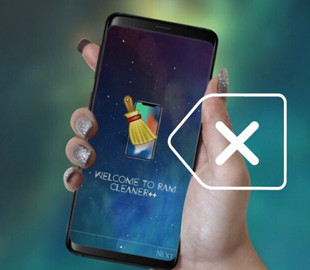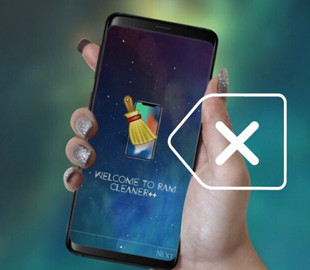
A smartphone starts to work slower over time due to the accumulation of unnecessary data and programs. Simple actions will help free up memory and increase performance.
First of all, you should delete applications that have not been used for a long time. On “Androids” this can be done by holding the application icon and selecting “Delete”. On iPhones in the “iPhone Storage” section there is an option to delete with data retention.
Clearing the browser cache and history also speeds up work. In Android settings, you need to select the browser and click “Clear cache”. In iPhone Safari, cleaning is available in the “Clear history and website data” section.
System and application updates fix bugs and increase speed. On “Androids” they are installed via GooglePlay and “Software update” in settings, and on iPhones – in the “Software Update” section.
If your smartphone continues to slow down, you can try restarting it. In extreme cases, a factory reset can help, but before that, you should save important data.