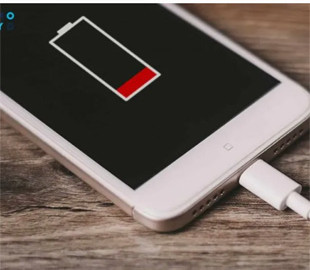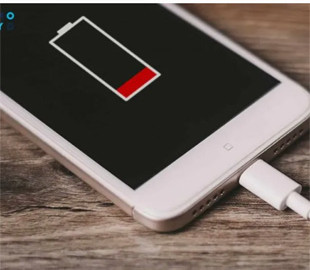
The longer the owner of the smartphone uses it – the more often the device needs to be charged. Most often, such a problem is associated with improper operation. In particular, in the battery charge of the gadget.
As reported by Mezha.Media, on average the smartphone battery is designed for 1,000 full charge-discharge cycles. However, “viability” also depends on other factors. In particular, from the quality of the battery, method of use, storage conditions, temperature. After each charge, the battery gradually loses its capacity.
How to properly charge a smartphone
It is necessary to charge to 100% only before the first use. Thanks to this, you can activate the battery and calibrate it to the maximum capacity. It is also important to use a “native” charger (which was in the package, or from the same brand). After all, other chargers may not be as effective or damage the battery.
In addition, it is important not to charge the smartphone in conditions of extreme temperatures or in direct sunlight. If it is cold outside or the heat is more than +40 degrees, then after returning from the street, you should wait until the gadget returns to room temperature.
How to charge a smartphone to extend its service life:
- Try to keep the charge level in the range of 20%-80% — do not discharge completely and do not overcharge after 100%;
- Do not leave the phone “on charge” all night;
- Calibrate two or three times a year (over time, information about the charge level of the device on the screen and its actual level may not match, the calibration process measures the current state of the battery and updates the gadget data regarding its charge level);
- Use only original chargers;
- Avoid device overheating — do not leave in the sun or near heat sources;
- Turn off background programs or functions that you do not use, such as Bluetooth, Wi-Fi, GPS;
- Use energy-saving modes and optimize settings screen (reduce brightness).
Is it possible to discharge the device to 0%
Experts do not recommend fully discharging the smartphone every time. The fact is that deep discharge can lead to damage and malfunction of the battery in the future. Experts explained that if a completely “empty” battery is connected to the network, it can cause a sharp increase in temperature. In general, lithium-ion batteries perform better in a wide range of charge, such as 20%-80%.
Also, you should not leave the phone discharged for a long time. After all, there is a risk that it will not be possible to turn it on without specialists. Therefore, if the gadget is not planned to be used in the near future, it is better to charge it to at least 70%.
How to speed up smartphone charging:
- do not use it while charging;
- turn on the battery saving function;
- if you are not waiting for a call, turn off the phone, in this case the charging speed will be maximum, since the gadget will not consume any energy at all.
Can you use the smartphone while it is charging?
In general, modern devices are mostly intended for use under such conditions and are able to function normally. Experts also draw attention to the fact that games and other intensive operations can lead to slower charging, since the smartphone consumes a lot of energy on them. In addition, the battery in such cases will heat up more than usual. The battery may even explode in the future.
If the smartphone does not charge
If the smartphone does not charge, the following reasons are possible:
- damaged charger;
- problems with the charging port on the smartphone;
- battery damage;
- bugs in the software.
You can also check the charging connector for contamination — there should be no dust and lint. Also, over time, the connector can oxidize under the influence of moisture (for example, after trips to the pool, use in the rain).
You can clean the connector at home, but it is worth considering that the parts of the smartphone are very delicate: if you are not confident in your own care, it is better to contact the service center.