How to prevent Telegram messenger from automatically downloading photos and videos on all your devices

Automatically uploading media to Telegram can be convenient, but it can also take up a lot of space on your device. Especially if you often receive photos and videos that you don't need to save.
About how to disable automatic photo and video uploads in Telegram on all devices, tells RBC-Ukraine (Styler project) with a link to the technical blog Tech Viral.
How to disable automatic media uploads in Telegram for Android
- Open Telegram on your Android smartphone
- Click on the three horizontal lines
- In the list of options, select “Settings”
- On the settings page, scroll down and select “Data & storage”
- On the “Data & Storage” page, find the “Automatically download media” option. Next, turn off the options “When using mobile data”, “When connected to Wi-Fi” and “When roaming”
How to disable auto-downloading of media in Telegram on iPhone
- Open the Telegram app on your iPhone
- When the app opens, go to “Settings” in the bottom right corner
- In Telegram settings, select “Data and storage”
- In the “Automatic media download” section, select “Disabled” for both “When using cellular” and “When using Wi-Fi”
This will disable automatic media downloads in the Telegram app on iPhone.
How to disable automatic media downloads in Telegram on a computer
If you use the Telegram desktop app, follow a few simple steps.
- First, open the Telegram application on your PC
- Then click on three horizontal lines
- Then select the option ” Settings”
- On the settings page, select section “Additional”
- In the section “Additional ” find the “Automatic Media Download” section. There will be three options
- Click on any which option under “Auto-upload media” and turn off photo and file uploads. The same should be done for “Personal Chats”, “Groups” and “Channels”
If you have limited bandwidth of the Internet, it is worth disabling the automatic media download option in Telegram.
Recent Posts
The iPhone 17 Pro smartphone may have an updated camera: what is known
< img src = "/uploads/blogs/AB/01/ib-freeiu4d_237c6fc9.jpg" Alt = "in the iPhone 17 PRO may appear updated…
How can you keep your phone charge as long as possible: simple tricks to save energy
< img src = "/uploads/blogs/29/96/ib-frfuntg8t_7c6fc931.jpg" Alt = "How to save your phone for as long…
In the US will check the role of Pentagon head in the incident with the Signal Messenger
< IMG SRC = "/Uploads/Blogs/DF/D0/IB-1inuoe2r7_9bff7.jpg" Alt = "in the US will check the role of…
The police detained the Administrator of the Telegram-channel for the sale of drugs
< img src = "/uploads/blogs/49/ff/ib-1invrdhdhm_08c74329.jpg" Alt = "Police detained the administrator of the Telegram-channel for…
A resident of Kropyvnytsky is suspected of informing the Russian Federation about the placement of strategic objects in Kirovograd region
< IMG SRC = "/Uploads/Blogs/F4/97/IB-FRFG83GPE_7563c86F.jpg" Alt = "Kropyvnytskyi resident is suspected of informing the Russian…
In Kharkiv, a man was condemned for the spread of the Armed Forces and the glorification of the Russian military
< IMG SRC = "/Uploads/Blogs/1C/96/IB-FRFJLACST_1CBF6D01.jpg" Alt = "in Ukraine condemned a man for the dissemination…