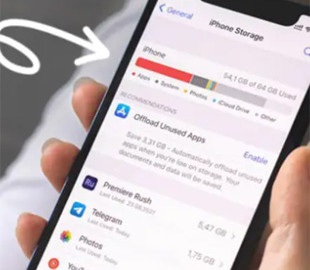Many experts say that iOS is not only better optimized than Android, but also more efficiently automated . Allegedly, Apple's mobile operating system does not become clogged with garbage over time and does not slow down like Android devices, because it knows how to automatically clear the cache that programs save. But in reality, this is not true at all, because in most cases, cached files will not go anywhere unless they are manually deleted. So, the more of them, the higher the probability that your iPhone will run slower.
“Telegraf” together with itechua will tell you how to get rid of the cache on the iPhone forever. And also about why it is necessary at all.
It is worth noting that slowing down the iPhone due to the cache – the phenomenon is quite common. And this despite the fact that the initial purpose of the cache – this is an increase in the speed of the device. The program, after downloading some data at the first launch, saves it in the device's memory so that it does not download it again later, but pulls it up from quick access and performs tasks in less time.
How to clear the cache in Safari< /h2>
Safari – the most popular browser on iOS. Therefore, we will first of all clear the cache there:
- Go to “Settings” on your iPhone;
- Go down and open the Safari tab;
- In the at the bottom of the page, select “Applications”;
- Open “Site data” and click “Clear all data”.
This is a gentle removal method that will keep all your settings and bookmarks, but at the same time clear the cache that the browser has accumulated. That is, the history of visits and passwords will remain with you. This will not happen if you use the “Clear history and data” button. In this case, everything will be completely erased.
How to clear the Google Chrome cache
The second most popular among iOS users — Google Chrome and it also allows you to clear the cache:
- Launch the Google Chrome app on your iPhone;
- Click the three dots on the bottom right to call up the context menu;
- Open “Settings” – “Privacy” – “Clear history”;
- Tick ”Files stored in the cache” and confirm the deletion.
How to clear the Firefox cache
And finally, how to clear the cache in Firefox on iOS:
- Open the Firefox app on iPhone;
- Click the three bars in the lower right corner to bring up the context menu;
- Go to the “Settings” tab, then the “Management data”;
- Tick “Cache” and confirm its deletion.
Clear cache on iPhone – why is it necessary
Clearing the cache only removes website data stored in your iPhone's memory and nothing else. In this case, when you open previously visited resources, they will save the cache again. So be prepared that the first time the page may take longer than usual to load. However, all subsequent attempts to open it will take less time.
Although there is no consensus on how often to clean the cache on the iPhone, practice shows that it is better to do it once a month or two. It is often irrational to delete files accumulated by the browser (and other applications in general as well), because in this case the cache will not work efficiently enough for acceleration. And if you do this less often, you may encounter an overflow of cache storage space and a slowdown of iOS.
As a rule, the browser cache does not take up as much space as the cache of other applications. Usually, it is no more than 150-200 megabytes. But the cached files of Telegram or TikTok can weigh several tens of gigabytes.