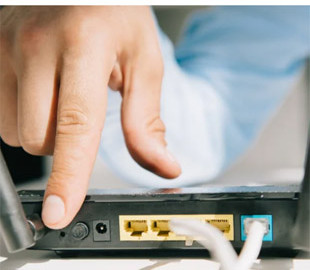In today's world, where every moment counts, losing access to the Internet can become a real problem. Is there a way out in a situation where the power supply disappears? It turns out, yes! An innovative solution is to connect your Wi-Fi router to a power bank.
Providing a stable and reliable connection to the Internet is now possible even in the event of power outages.
The connection process is extremely simple and accessible to everyone who values their time and comfort.
Check the capacity of the power bank
Before starting the process, make sure that your power bank has enough capacity for powering the Wi-Fi router. The capacity can vary from 2000 mAh to 50 000 mAh, so it is important to choose the right power bank.
Choose the right cables
After receiving the power bank, make sure that you have the necessary cables. You will need a cable that can be connected to the power port of your Wi-Fi router and the output port of the power bank.
Connect the cables
Connect the cable to the corresponding ports on the power bank and  Wi-Fi router. Make sure the connection is strong and secure.
Turn on the Power Bank and Wi-Fi router
Turn on the power bank and then turn on your Wi-Fi router . After that, it should start broadcasting the Wi-Fi signal.
Monitor Power Bank and Wi-Fi Router Operation
Monitor the power bank charge and Wi-Fi router operation to make sure everything is working properly. Carefully manage your energy usage to conserve charge.
Thanks to these simple steps, you will be able to enjoy stable Internet even during outages.
One more way
If your Internet connection involves the use of two subscriber devices connected in series, you should slightly modify the instructions to ensure stable power.
Make sure that you have a special power bank with two USB ports or two separate power banks. Also, get a USB 5V/DC 9B or USB 5V/DC 12B converter cable with 5.5mm DC plug for each device.
Unplug power supply unit from both routers. Connect the converter cable to each power bank, and then connect the other end of the cable to the corresponding power connector of the first and second routers.
After connecting, wait a few minutes for the routers to reboot. After that, they should start working normally.
These simple steps will keep your internet connection stable even in the event of a power outage. Don't forget to keep extra power banks and converter cables for the reliability of your network.