Experts tell you what to do if your phone won't connect to Wi-Fi

Problems with connecting the phone to Wi-Fi can occur for various reasons and should be understood in advance rather than panicking when a breakdown occurs.
To eliminate them, you can follow a few steps and solve the issue without contacting the service.
If the device does not connect to any Wi-Fi network, it is recommended to go to the settings, find the “Reset network settings” section and select the appropriate option. This will delete all stored Wi-Fi and Bluetooth connection data.
If the problem persists, contact an authorized Huawei service center with the phone and proof of purchase.
When trying to connect to a free network, for example, in a shopping center or train station, you may need to forget the network in the settings and connect again. Sometimes you need to wait until the phone asks for confirmation, then follow the instructions on the screen. If the router is overloaded because the number of connected devices has exceeded the limit, it is better to use the 4G network.
The password error message may indicate that it was entered incorrectly. It is recommended to check the password by activating the display of characters in the input line. It is also possible that the list of allowed MAC addresses is configured on the router.
In this case, you need to find the MAC address of the phone in the settings and add it to the allowed list. If your router is configured for corporate encryption, you may need the help of a Wi-Fi administrator.
If, after connecting to a Wi-Fi network, a message about the need to verify identity or provide a certificate appears, this may be due to the use of enterprise-level encryption. In this case, you need to contact your network administrator or choose a simple encryption method, such as WPA2/WPA3 Personal.
Recent Posts
In Mykolaiv region a woman will be tried for theft from a card of girlfriend 80 thousand hryvnias
< img src = "/uploads/blogs/44/5f/ib-fsa2s3fuf_07383322.jpg" Alt = "The woman will be tried for theft from…
In Kherson, a woman lost 29 thousand hryvnias because of a bank fraud
< img src = "/uploads/blogs/64/8b/ib-fsa2rb8s8s8_df4A499e.jpg" Alt = "Woman lost 29 thousand hryvnias because of a…
In Germany there was a large -scale failure in the communication system of police and authorities
< IMG SRC = "/Uploads/Blogs/FA/C0/IB-FSA2OV125_CF059311.jpg" Alt = "in Germany there was a large-scale failure in…
The global release of Sony Xperia 1 VII smartphone will only take place in July
< img src = "/uploads/blogs/f9/9c/ib-1iqjn3uub_40df4a49.jpg" Alt = "Global Issue Sony Xperia 1 VII will only…
Poland has declared Russia's interference in the presidential election through cyberattacks
< img src = "/uploads/blogs/64/ff/ib-FS9RKFGGM_A81C6339.jpg" Alt = "Poland declared Russia's interference in the presidential election…
Oblivion Ramaster in the week is included in the list of the most selling games of the year in the US
< img src = "/uploads/blogs/bb/9e/ib-FS9M7A2MF_C6FC9316.jpg" Alt = "Oblivion Raster for the Week is included in…