Anonymity in one click. 5 free browsers that are completely private

The Internet is full of threats to your privacy: sites collect data, advertising trackers follow your every step, and many services impose unnecessary cookies. But protecting yourself is easier than it seems – just choose the right browser.
RBC-Ukraine (Styler project) tells about 5 free browsers that help hide your online activity and provide a high degree of anonymity, with a link to the technology website MakeUseOf.
Tor Browser
The Tor network has one simple goal: anonymous browsing. It's the ultimate private web browser, and it's also great for accessing the dark web. The Tor network aims to protect a user's location, browsing history, personal data, and online communications from people or bots analyzing network traffic.
To access the Tor network, you need to use the Tor browser. It is so secure that the US Navy uses it to gather intelligence.
Tor is also used by law enforcement agencies who want to visit websites without leaving government IP addresses in logs. It is available for all major operating systems such as Windows, Mac, Android, iOS, and Linux.
However, there are some drawbacks when using the Tor browser. For most users, the main problem is speed.
Since your traffic takes a circuitous route, your web browsing experience won't be as fast. If you have a good connection, this may not be a problem, but if your internet speed is slow, using Tor can be inconvenient.
Advantages:
- Strong anonymity and privacy features
- Multi-layer encryption for enhanced security
- Ability to access the dark web and blocked sites
Weaknesses:
- Slow surfing speed due to several relays
- Potential compatibility issues with some sites
Availability: Windows, Mac, Android, iOS (free).
Epic Browser
Epic Browser doesn't use a specialized network like Tor, but it immediately disables many common ways to compromise your privacy when browsing the web.
For example, this free private browser doesn't store your history; it has no DNS pre-caching, no third-party cookies, no web and DNS caches, and no autofill feature.
The browser automatically deletes all associated databases, preferences, Pepper data, and Flash and Silverlight cookies when you close your session.
Epic Browser also protects users from emerging threats and malware, such as fingerprint scanners, hidden cryptocurrency mining, ultrasonic signals, and more. It is available for all major operating systems.
Benefits:
- Strong privacy features, including ad blocking and trackers
- Encrypted proxy to increase anonymity
- Convenient interface for comfortable surfing
Disadvantages:
- Limited support for extensions compared to popular ones browsers
- Smaller user base, which may result in a less complete level of support
Availability: Windows/Mac, Android, iOS (free).
SRWare Iron Browser
If you use Google Chrome, then SRWare Iron will look familiar to you as it is based on the open source Chromium project and therefore many interface elements look similar.
The main difference between Chrome and SRWare Iron is all about data protection. Experts have criticized Chrome for using a unique user ID (Unique User ID), thanks to which Google receives information about your activity every time you start a session.
SRWare Iron removes this identifier and eliminates other privacy issues such as automatic search suggestions. This makes SRWare Iron a great choice for private surfing on the Internet.
Advantages:
- Removes privacy-invading features present in Google Chrome
- Provides a familiar interface for Chrome users
- Supports extensions and applications for Chrome
Weaknesses:
- Depends on Chromium security updates
- Data collection by third-party extensions is possible
Accessibility : Windows/Mac, Android (free).
Comodo Dragon Browser
Comodo Browser can't match Tor Browser in terms of anonymity, but it has built-in tools that will make your surfing the Internet safer.
First of all, this browser automatically blocks tracking, cookies, and spyware. It has built-in domain verification technology that instantly distinguishes between strong and weak SSL certificates. In addition, Comodo uses the Comodo antivirus suite to protect against ransomware, viruses, and other threats.
Like SRWare Iron, Comodo is based on the Chromium engine, making it a simple transition for Chrome users. It is available in two versions: one that looks like Chrome, and the other that looks like Firefox. You can choose the option you are used to.
Advantages:
- Uses Comodo security technologies to enhance protection
- Emphasizes SSL certificate verification for safe surfing
- Supports extensions and applications for Chrome
Weaknesses:
- Less customization options compared to other browsers
Availability: Windows (free).
Brave Browser
The Brave browser is another great option with a simple interface. It stands out for its focus on both privacy and speed.
Brave blocks unwanted ads and trackers by default, reducing the amount of data that sites collect about users. Additionally, it offers security-enhancing features such as HTTPS Everywhere and script blocking.
Another interesting feature is the Brave Rewards program, which allows users to voluntarily view privacy-respecting ads and receive rewards in cryptocurrency for doing so. However, Brave's approach to advertising has been met with mixed reactions from both users and the industry.
Advantages:
- Ad and tracker blocking by default for improved privacy
- Enhanced security features, including HTTPS Everywhere
- Suitable for earning cryptocurrency
Disadvantages:
- Controversial approach to advertising and monetization methods
- Smaller user base compared to major browsers
Availability: Windows, Mac, Android, iOS (free).
DuckDuckGo
The DuckDuckGo browser has established itself as one of the best choices for privacy-conscious users. It is equipped with many features to protect personal data.
The browser automatically blocks third-party cookies, advertising trackers, and cookie consent pop-ups.
In addition, it uses its own confidential search engine to search the Internet. One of the unique features is a special email forwarding service that automatically blocks trackers in emails. Like other browsers, DuckDuckGo has its pros and cons.
Advantages:
- Privacy features enabled by default
- Convenient user interface
- Enables a service to block trackers in email
Weaknesses:60~/p>
- Does not support extension
- Previously entered into an agreement with Microsoft, allowing the company's trackers not to be blocked
Availability: Windows, Mac, Android, iOS (free).
Recent Posts
French developers integrated AASM Hammer Aviation Bombs into Ukrainian MiG-29 fighters
< img src = "/uploads/blogs/8d/4f/ib-FS60na9nb_c6fc9316.jpg" Alt = "French developers integrated AASM HAMMER Aviation bombs into…
The technical characteristics of the Belgian FN Evolys Belgian Machine Machine gun are disclosed
< img src = "/uploads/blogs/80/fc/ib-FS611F6d_f4a499ea.jpg" Alt = "opened technical characteristics < P > The Italian…
How to create a reliable password for social networks: Expert named important rules
< img src = "/uploads/blogs/6a/97/ib-FS60p73l9_c6fc9316.jpg" Alt = "How to create a reliable password for social…
YouTube service began to blur the preview on video for adults
< IMG SRC = "/Uploads/Blogs/D4/D7/IB-FS616RLL7_38E8A954.jpg" Alt = "YouTube began to blur the preview on video…
IA companions: an alert NGO as to the danger they represent for young people
< IMG LOADING = "Lazy" SRSC = "/Sites/Default/Files/Styles/Medium/2025-05/Chatgpt%20Mage%20m%202025%2c%2020_12_49.png ? iTok = 5J2N5CVW" Width = "1024"…
The woman lured through social networks as if the funeral of a brother-in-law
< img src = "/uploads/blogs/82/59/ib-FS5m3kleh_a4999ea2a.jpg" Alt = "Woman made money through social networks allegedly at…