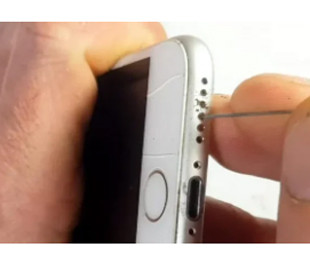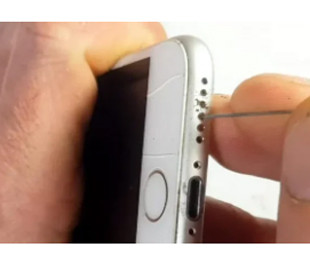
Is the speaker on the phone wheezing? We will tell you how to quickly and safely clean it at home! Learn more in our article
Sounds like new: a step-by-step guide to cleaning your smartphone speaker
Wheezing, hissing, or no sound at all? Most likely, the speaker of your smartphone needs a thorough cleaning. Over time, dust, dirt and other small particles get into its holes, which deteriorates the sound quality.
In this article, we will take a detailed look at how to clean your phone's speaker yourself without damaging it. You'll learn which tools are best for this and how to avoid common cleaning mistakes.
Why does a speaker get dirty and how does it affect the sound?
Smartphone speaker – it is a miniature sound-reproducing device that consists of a membrane and a magnet. When an electric current passes through it, the membrane begins to vibrate, creating sound waves. If dust or dirt gets into the openings of the speaker, it prevents the free movement of the membrane, which leads to sound distortion, a decrease in volume and the appearance of extraneous noises.
How to understand that the speaker needs cleaning?
The main signs of speaker pollution are:
- Volume reduction: The sound becomes quieter than before.
- Sound distortion: There’ wheezing, hissing or other extraneous noises.
- Fuzzy sound: Voices and music sound blurry and unclear.
How to clean the smartphone speaker?
- < li>Preparation
- Turn off the smartphone: This is necessary for safety and to avoid accidentally pressing the buttons during cleaning.
- Remove the case and protective glass: They can obstruct access to the speaker.
- Choice of tools
- Toothpick or wooden stick: Use to remove large dirt particles.
- Compressed air: Effective for blowing out dust, but use with care to avoid damaging the speaker.
- Scotch tape: Helps collect small dust particles.
- Cotton swab: Can be moistened with alcohol to remove greasy stains.
- Toothbrush with soft bristles: Suitable for delicate cleaning.
- Cleaning process
- Visual inspection: Inspect the speaker for visible dirt.
- li>
- Removing large particles: Carefully use a toothpick or wooden stick to remove large particles.
- Blowing out dust: Blow a stream of compressed air into the speaker hole at a slight angle.
- Using tape: Stick a small piece of tape to the speaker hole and carefully remove it.
- Cleaning with a cotton swab: If the speaker has greasy spots, dip a cotton swab in alcohol and gently wipe the surface.
- Polishing with a toothbrush: Use a soft-bristled toothbrush to clean the surface of the speaker in light circular motions.
- Checking the result
After cleaning, turn on the smartphone and check the sound quality. If the sound has improved, the procedure can be considered successful.
What not to do when cleaning the speaker:
- Use sharp objects (needles, knives).
- Use water or other liquids other than alcohol.
- Push hard on the speaker.
- Use hair dryers or other sources of hot air.
Software to clean the speaker
Some smartphones have a built-in function to clean the speaker, and there are also special applications that create sound waves to remove dust. However, such methods are not always as effective as manual cleaning.
Regular cleaning of the speaker of the smartphone will preserve high sound quality and extend the service life of the device. By following simple recommendations, you will be able to carry out this procedure yourself without having special skills.
If you have difficulties or the sound does not improve after cleaning, it is recommended to contact the service center.